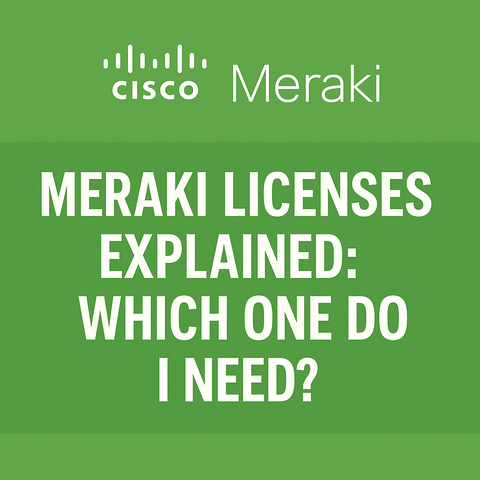If you buy Cisco technology for your business, whether it’s Meraki, Catalyst, Webex, or Cisco Security, keeping track of all your software licenses can be… a headache.
A Cisco Enterprise Agreement (EA) takes all of that complexity and rolls it into one simple contract. This makes it easier to manage your licenses, predict your costs, and grow without worrying about constant purchase orders.
Here’s what it is, why it matters, and how it applies if you’re a Meraki customer.
💡 What Is a Cisco EA?
A Cisco Enterprise Agreement is:
-
One multi-year subscription contract (3 or 5 years)
-
Covers one or more Cisco product portfolios (Networking, Security, Collaboration, Applications, Services)
-
All licenses in one place, with one renewal date
-
Managed via your Cisco Smart Account and EA Workspace
🚀 Why Businesses Like Cisco EAs
|
Benefit |
What It Means for You |
|
Simplicity |
One contract, one renewal date, one dashboard for license management |
|
Flexibility |
Add new licenses mid-term without renegotiating the entire agreement |
|
Predictable Costs |
Price protection and built-in growth allowances |
|
Better Value |
EA discounts scale when you add multiple portfolios |
|
Value Shift |
Move licences from one device to another |
🧩 How an EA Works
-
Choose Your Portfolios (“Enrollments”)
Examples: -
Networking Infrastructure
-
Security (including Meraki MX, Umbrella, Duo)
-
Collaboration (Webex, Calling)
-
Applications (AppDynamics, ThousandEyes)
-
Services (Success Tracks, CX Cloud)
-
Meet the Minimum Commitments
EAs require a certain spend (often ~$100K total contract value). -
True Forward = Built-in Growth
Many enrollments let you grow usage without penalty until your next “true forward” adjustment. -
Manage It All in One Place
The EA Workspace inside your Cisco Smart Account gives you visibility and control across all portfolios.
📦 What About Meraki?
Here’s where it gets interesting, Meraki licensing works differently from traditional Cisco DNA or Smart Licensing.
With Meraki in a Cisco EA, you can:
-
Include Meraki subscriptions for MX, MR, MS, MV, MT in your EA portfolio
-
Align Meraki license terms with your EA contract end date
-
Manage Meraki licenses alongside other Cisco products from your EA Workspace
-
Combine on-prem Catalyst + cloud-managed Meraki under one financial agreement
Example:
You might have:
-
Meraki MX (Advanced Security)
-
Meraki MR (Advanced Wi-Fi)
-
Catalyst 9300-M cloud-managed switches
…all under the Networking Infrastructure EA portfolio.
🔄 EA vs Traditional Meraki Licensing
|
Traditional Meraki Licensing |
Meraki Inside EA |
|
|
Separate license renewals |
✔️ |
❌ (aligned dates) |
|
Manage via Meraki Dashboard |
✔️ |
✔️ + EA Workspace |
|
Price protection |
❌ |
✔️ |
|
Multi-portfolio discounts |
❌ |
✔️ |
|
True Forward growth |
❌ |
✔️ |
|
Fixed contract End Date |
❌ |
✔️ |
|
Licence Value Shift |
❌ |
✔️ |
⚖️ Pros & Cons for Meraki Customers
Pros:
-
One renewal date for all Cisco + Meraki licenses
-
Easier budgeting for multi-year projects
-
Ability to add Meraki gear mid-term without immediate extra cost
-
EA discounts can reduce total spend
-
Finance to pay monthly or annually
Cons:
-
Best value if you’re using multiple Cisco portfolios (not just Meraki)
-
Requires EA minimum spend to qualify
🛠️ Is a Cisco EA Right for You?
A Cisco EA with Meraki included might be a good fit if you:
-
Have multiple Meraki product families in use (MX, MR, MS, MV, MT)
-
Plan to grow your Meraki footprint over the next 3–5 years
-
Use other Cisco solutions (Catalyst, Security, Webex) and want bundled discounts
-
Need simplified license management across multiple sites or regions
✅ Key Takeaways
-
Cisco EA = one contract, one renewal, predictable costs
-
Works with Meraki so you can manage all Cisco tech in one place
-
Great for scaling networks and simplifying renewals
-
Not ideal for very small Meraki-only deployments with low spend
📦 Want to explore a Cisco EA for your Meraki network?
Contact The Networking Nerds — we’ll help you scope it, price it, and make sure you’re not overcommitting.